Control and Automation

Integrated Control System
Imagine if you could control your home with the swipe of a finger, or the touch of a button? With an integrated control system such as Control4 and Crestron Home, most, if not all technology systems are controlled by a single user interface. Let us work with you to build a simple-to-use home control system that automates and streamlines the way you interact with your home. Instead of managing multiple remotes and interfaces for your climate, music, video, lighting, and security, we bring them all into one centralized system. Save time and simplify your life with a custom home automation solution.
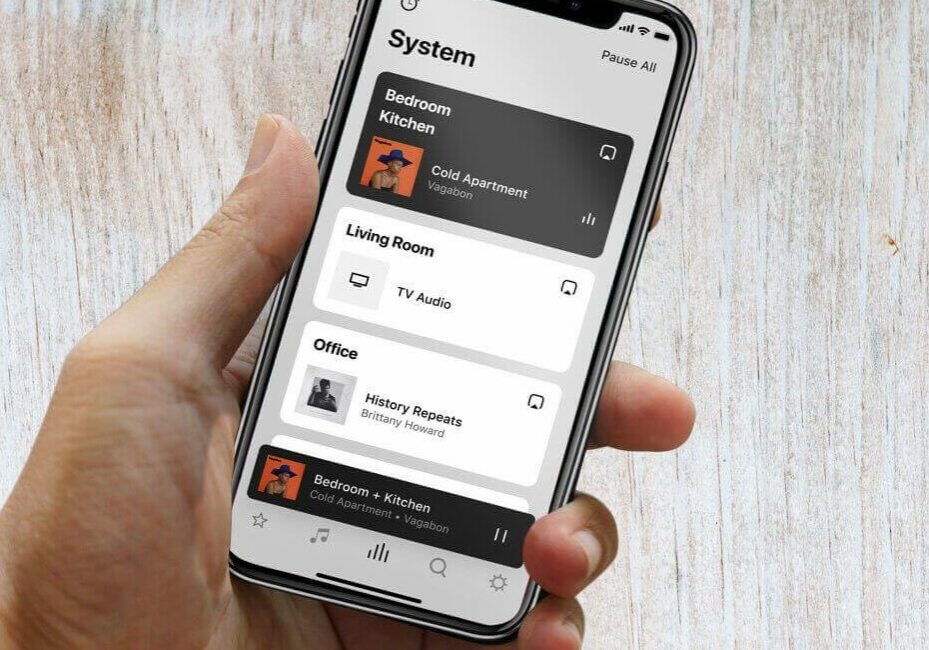
Control with Apps
Controlling systems with multiple apps is increasing in popularity, especially for smaller systems. Each system has its app or interface and has limited to no communication with other systems. However, the user interfaces are often best in class – the lighting app is designed just for lighting, the music app just for music control, etc. Control using multiple apps is typically lower in cost than a fully integrated system. And because there’s very little communication between systems, there are fewer failure points, making issues easier to troubleshoot.

A Hybrid Approach
There are also instances where a combination of system control using a control system and apps is the best solution. Lighting control and music throughout the home may be controlled with apps, but you’ve got a home theater and entertainment area in the basement. Think about the number of components in these spaces – projector, TV(s), media-streaming devices, cable boxes, video game systems, AV receiver, speakers, etc. Now think about controlling these devices separately. An integrated control system will make use of that space easier. Not to mention eliminating the clutter of multiple handheld remotes.

Layer in Voice Control
For an even more interactive system, the voice control platform Josh.ai can be added as a layer to your integrated control system or to your multi-app system. You may use a Roku remote for television, a Sonos app for music, and Lutron’s app and keypads for lighting and shade control. Josh natively integrates with Roku, Sonos, and Lutron, so you could say “Hey Josh, dim the lights in the Kitchen, turn off the TV, and start playing Marvin Gaye.” While there are some limits to voice control, it provides a very easy way to perform some very common commands. For everything else, you can continue to use the apps.

