Poor Wireless Connection?
10 Things that Might be Messing with Your Wireless Connection

Is a weak or spotty wireless connection getting you down? There are a number of things in your home that may be contributing to poor WiFi. Here is our Top 10 – and some of these may surprise you!
1. Water
A large aquarium can be a beautiful feature in your home. It also can block your WiFi signal. Same with hydronics (a type of heating system that uses water). Water acts as a radio wave barrier and it also absorbs microwave signals, creating a “shadow” that prevents the signal from getting through. Thankfully, this doesn’t not hurt the fish – and it can be avoided with proper equipment placement!

2. Your Neighbor’s Network
When multiple wireless networks are located closely together (in a condo building or a row of townhomes, for example), it can cause interference issues. This is because the various networks may be competing for the same channel. You can use any wireless device, such as a cell phone or tablet/laptop to check to see how many wireless signals are in range. The more devices in range, the more likely it is that a neighbor’s Wi-Fi equipment could be causing issues with yours. Try changing your router or wireless access point’s channel.
3. Bluetooth Devices
Wireless devices – headsets, keyboards, mice, etc. can interfere with WiFi signals. Bluetooth uses a technology called frequency hopping, meaning it skips around the 2.4 GHz band, up to 1600 times per second; when equipment hops into the frequency range of equipment that uses WiFi, it can create delays.
4. Long Distances between Wi-Fi Devices
Wireless devices have a limited range. A router with an 802.11 b/g hotspot as a range or about 60 meters indoors and 400 meters outdoors (indoors, a wireless access point’s range is more limited due to certain obstacles. We will discuss that later in this post). Try locating your router in a central location in the home. Or, you may need additional access points.
5. Glass Windows
Energy efficient windows are an important part of the home, and great for reducing energy consumption. But they can negatively impact the strength of your WiFi. The windows are covered in a metal-based coating to reduce heat flow through the window. This coating creates a roadblock that does not allow the signal to pass through. No need to trade being energy conscious for connectivity! We can help by designing a custom network solution that accounts for the windows – contact us!

6. Mirrors
The reflective metal coating on the back of a mirror, made to reflect light, also creates a block that interrupts WiFi signals. This coating also reflects your WiFi signal, causing major dead spots. Don’t get let this stop you from installing a beautiful TV mirror in your Living Room, or creating a funky gallery wall with your collection of unique mirrors. We can work around those mirrors and design a network solution that takes them into account.
7. Walls and Doors
Physical obstacles – walls, ceilings, doors – even furniture located between WiFi devices can reflect and/or absorb radio signals, resulting in signal loss. Materials used to build interior and exterior walls – tile, metal, stone, plaster, brick, etc. all affect WiFi signals. But, concrete is one of the worst building materials for wireless signals to pass through. Some walls can be 14-16 inches thick, creating intermittent or slow connection issues.
8. Television
The TV is perhaps the most common cause of weak WiFi signals. Behind the TV might seem like an ideal place to hide a router or a wireless access point. It’s not – don’t do it!
9. Other Household Appliances
Microwave ovens and WiFi operate on the same frequency. And, although all microwave ovens are well covered, there is always be some degree of “leakage” of waves – safe for humans, but even the smallest amount of leaked radiation can cause interference. Other appliances that can cause interference include baby monitors, toaster ovens, radios, wireless speakers, cordless phones and even touch-controlled lamps!
10. The Number of Connected Devices on Your Network
When multiple devices are using a large amount of your bandwidth, they can cause slow connections for other devices that can have the appearance of poor signal strength. Common bandwidth hogs include online gaming, video conferencing, file sharing and streaming services like Netflix, Spotify, Hulu, etc.